In research, especially in medical research, we describe characteristics of our study populations through Table 1. Table 1 contains information about the mean for continue/scale variable, and proportion for a categorical variable. For example, we say that the mean of systolic blood pressure in our study population is 145 mmHg, or 30% of participants are smokers. Since is called Table 1, means that is the first table in the manuscript.
To create the Table 1 sometimes it can be very time-consuming. Imagine if we have 10 variables (e.g. age, gender.. etc) for 3 groups, and for each variable we compute mean (standard deviation) and a number of participants (proportion); in the end, we have to fill 60 numbers in the table. Moreover, we usually export the table from R to Microsoft Word, and we can be prone to making mistakes if we’re copy/pasting. Therefore, I did a search to find a simple and comprehensive way to make Table 1 with R. I found two very interesting packages named “Tableone” and “ReporteRs”. The TableOne package is created by Kazuki Yoshida and Justin Bohn and is used to create the Table 1 in R. The ReporteRs package is created by David Gohel and in this post I use for exporting Table from R to Microsoft Word.
Create Table 1
I simulated a dataset by using functions rnorm() and sample(). You can download this simulated data set on you desktop to replicate this post. To learn how to upload your dataset into R read this post.
dt <- read.csv(file.choose(), header=TRUE, sep=",") head(dt) Age Gender Cholesterol SystolicBP BMI Smoking Education 1 67.9 Female 236.4 129.8 26.4 Yes High 2 54.8 Female 256.3 133.4 28.4 No Medium 3 68.4 Male 198.7 158.5 24.1 Yes High 4 67.9 Male 205.0 136.0 19.9 No Low 5 60.9 Male 207.7 145.4 26.7 No Medium 6 44.9 Female 222.5 130.6 30.6 No Low
Now I will use the package TableOne to create the Table 1. First I will load the package and then will create the list of variables which I want to place on Table 1. Secondly, I will define the categorical variables.
#Load package
library(tableone)
#Create a variable list which we want in Table 1
listVars <- c("Age", "Gender", "Cholesterol", "SystolicBP", "BMI", "Smoking",
"Education")
#Define categorical variables
catVars <- c("Gender","Smoking","Education")
My first interest is to make the Table 1 for total population.
#Total Population
table1 <- CreateTableOne(vars = listVars, data = dt, factorVars = catVars)
table1
Overall
n 250
Age (mean (sd)) 57.50 (7.85)
Gender = Male (%) 107 (42.8)
Cholesterol (mean (sd)) 224.12 (24.90)
SystolicBP (mean (sd)) 145.51 (10.08)
BMI (mean (sd)) 26.79 (4.37)
Smoking = Yes (%) 72 (28.8)
Education (%)
High 108 (43.2)
Low 71 (28.4)
Medium 71 (28.4)
But, often I am interested to create Table 1 for men and women and to compare their means and proportions. To compute this I run the code below.
# Removing Gender from list of variables
listVars <- c("Age", "Cholesterol", "SystolicBP", "BMI", "Smoking", "Education")
table1 <- CreateTableOne(listVars, dt, catVars, strata = c("Gender"))
table1
Stratified by Gender
Female Male p test
n 143 107
Age (mean (sd)) 56.94 (8.05) 58.25 (7.55) 0.191
Cholesterol (mean (sd)) 224.80 (25.06) 223.21 (24.78) 0.620
SystolicBP (mean (sd)) 144.95 (10.99) 146.27 (8.71) 0.305
BMI (mean (sd)) 26.74 (4.58) 26.84 (4.09) 0.859
Smoking = Yes (%) 37 (25.9) 35 (32.7) 0.298
Education (%) 0.289
High 56 (39.2) 52 (48.6)
Low 45 (31.5) 26 (24.3)
Medium 42 (29.4) 29 (27.1)
You can do a lot more with the TableOne package. For example, you can compute median and inter-quartile range for non normally distributed variables, and run different tests for comparison of the groups.
Export Table 1 from R to Microsoft Word
Now that I have Table 1 ready I want to transfer Table 1 to Microsoft Word document. For this purpose I will use the function FlexTable() from the package "ReporteRs". I found a very good script in StackOverflow to achieve this task. I am sharing the code below. (Credits to the author in StackOverflow).
table1 <- print(table1)
# Load the packages
library(ReporteRs)
library(magrittr)
# The script
docx( ) %>%
addFlexTable(table1 %>%
FlexTable(header.cell.props = cellProperties( background.color = "#003366"),
header.text.props = textBold( color = "white" ),
add.rownames = TRUE ) %>%
setZebraStyle( odd = "#DDDDDD", even = "#FFFFFF" ) ) %>%
writeDoc(file = "table1.docx")
Finally, you will have the Table 1 ready for submission.
Here the screenshot of my Table 1.
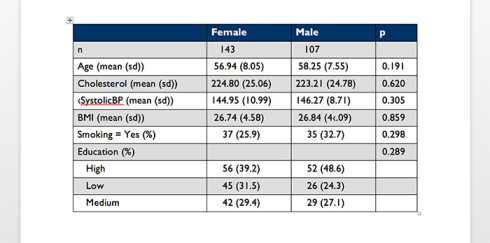
If you have any comment or feedback feel free to post a comment below.